
How To Find Your Lost Apple Watch
Posted by Kevin L on 14th Apr 2023
Misplacing your Apple Watch or falling victim to theft can be incredibly frustrating. In this guide, we'll walk you through the steps to find your lost Apple Watch, track it down, and protect your personal information if it's been stolen. Let's get started!
First, if your Apple Watch goes missing, start by using the Find My app on your iPhone. Sign in using your Apple ID, then select your Apple Watch from the list of connected devices. The app will display the last known location of your watch on a map. Additionally, you can play a sound on your watch to make it easier to find if it's nearby.
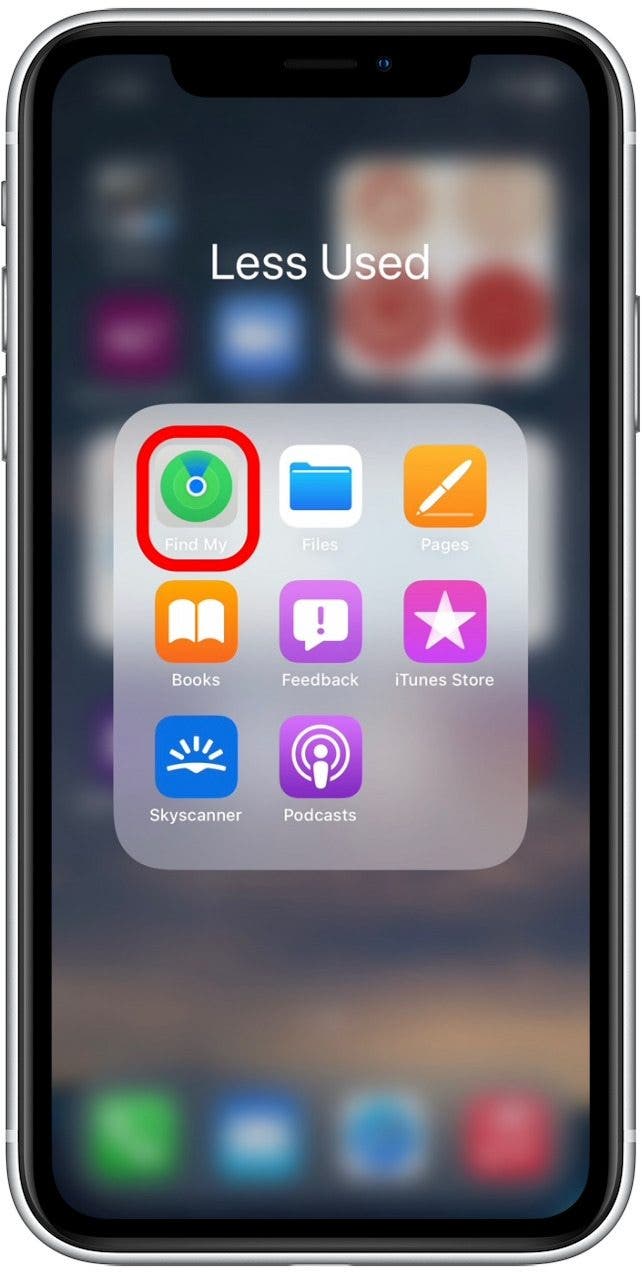
In case you believe your Apple Watch has been stolen, switch on Lost Mode through the Find My app. Lost Mode locks your Apple Watch and shows a custom message with a contact number for anyone who finds it. It also deactivates Apple Pay to avoid unauthorized transactions.

Inform your local police department about the theft, providing them with the watch's serial number and any pertinent information. Although the police might not be able to recover your watch, having a report on file can support insurance claims.
If you come across an Apple Watch and think it could be stolen, use the Apple Watch Serial Number Checker on Apple's website to verify its status. The tool will indicate if the watch has been reported as lost or stolen, allowing you to take appropriate action, such as contacting the owner or notifying the police.
If your lost or stolen Apple Watch can't be recovered, use the Find My app to erase your personal data remotely. This action prevents unauthorized access to your sensitive information and keeps your privacy intact.
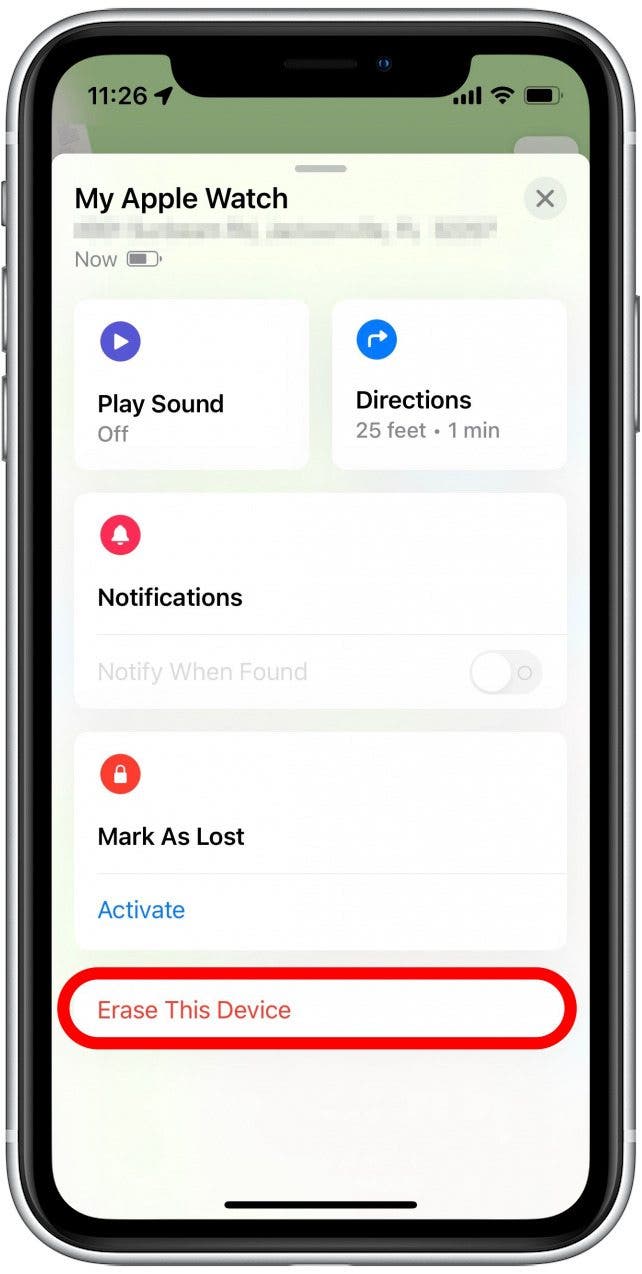
For Apple Watches with cellular capabilities, notify your cellular provider about the loss or theft. The provider can then suspend your service to avert unauthorised usage and additional charges.
Dealing with a lost or stolen Apple Watch can be challenging, but by following these steps, you can regain control and safeguard your data. Remember to utilize the Find My app for locating and securing your Apple Watch, file a police report, and take necessary precautions to ensure your personal information stays protected.
