Promate
Promate HDMI Splitter: 2x 4K@60Hz Monitors, USB-C Port MEDIASPLIT-C2
Promate
Promate HDMI Splitter: 2x 4K@60Hz Monitors, USB-C Port MEDIASPLIT-C2
Introducing MediaSplit-C2: The Ultimate 2-in-1 HDMI Splitter for Unparalleled HD Clarity!
MediaSplit-C2 is your perfect solution for transmitting both audio and video signals from one HDMI source to two HDMI TVs or Monitors simultaneously. Say goodbye to cluttered setups and enjoy the ease of projecting in high-definition clarity on multiple screens.
Key Features:
- HDMI Chipset: LT86102UX for seamless signal transmission.
- Supports Input Video Signal up to 4K@60Hz: Experience crisp and vibrant video quality without any lag or drop-off.
- Wide Compatibility: Compatible with all devices supporting Video/Audio output, making it versatile for various setups.
- Plug & Play Convenience: No more hassles with complex installations. Just plug in and enjoy.
- USB-C Port: Power the MediaSplit-C2 effortlessly through the USB-C port, keeping your setup clean and organized.
Upgrade your viewing experience with MediaSplit-C2 and enjoy the true essence of HD clarity on multiple displays. Get yours today and elevate your multimedia experience to a whole new level!
Frequently Asked Questions (FAQ) - HDMI Splitter
Q: How does an HDMI splitter work?
A: An HDMI splitter takes a single HDMI input source and duplicates the audio and video signals to multiple HDMI outputs. It allows you to connect one device, like a DVD player or gaming console, to multiple displays simultaneously.
Q: How to use an HDMI splitter?
A: Using an HDMI splitter is simple:
- Connect the HDMI cable from your input source (e.g., laptop, Blu-ray player) to the input port of the HDMI splitter.
- Connect HDMI cables from the output ports of the splitter to your displays or monitors.
- Power on your devices, and the content will be simultaneously displayed on all connected screens.
Q: What is an HDMI splitter?
A: An HDMI splitter is a device that duplicates an HDMI signal from a single source to multiple displays or monitors. It allows you to extend your audio and video content across multiple screens.
Q: How to use an HDMI splitter 1 in 2 out?
A: To use an HDMI splitter with one input and two outputs (1 in 2 out):
- Connect the HDMI cable from your source device (e.g., laptop) to the input port of the splitter.
- Connect HDMI cables from the output ports of the splitter to two separate displays or monitors.
- Turn on your devices, and the same content will be shown on both connected screens.
Q: How to set up dual monitors with an HDMI splitter?
A: To set up dual monitors using an HDMI splitter:
- Connect the HDMI cable from your device (e.g., computer) to the input port of the HDMI splitter.
- Connect HDMI cables from the output ports of the splitter to the HDMI inputs of your dual monitors.
- Power on your devices, and your content will be mirrored on both monitors, extending your display area.
If you encounter any issues or have specific setup requirements, refer to the user manual or contact our customer support for assistance.