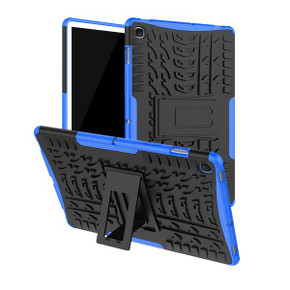Zoom the image with the mouse
If you're in search of a tablet screen protector that enhances the writing and drawing experience on your tablet, the Samsung Tab S5e Paperfeel Screen Protector is the perfect choice. Specifically designed to work seamlessly with the Samsung S Pen, this screen protector brings the precision of paper to a digital environment.
Compatible with:
Samsung Galaxy Tab S5e 10.5" Model numbers: SM-T720 SM-T725Features:
- Specially designed Samsung Tab S5e Paperfeel Screen Protector - Provides a true paper-like feel for effortless note-taking - Allows you to write and draw as if on paper - Offers enhanced precision while drawing - Improves legibility of handwriting - Reduces hand fatigue during extended use - Compatible with Samsung S PenSamsung Tab S5e Paperfeel Screen Protector installation guide:
The Samsung Tab S5e Paperfeel Screen Protector comes with two outer protective layers for easy installation: 1. Clean your tablet screen using the Wet (Alcohol) Wipe. 2. Use the Dry Wipe to remove any excess alcohol from the screen. 3. Use the Dust Absorber Sticker to eliminate any dust or hair particles. 4. Peel off the protective layer with the "(1)" sign, ensuring not to remove the entire layer at once. 5. Align the screen protector with the screen, starting from one end and gradually moving towards the other to prevent air bubbles. Use the provided squeeze card to remove any bubbles. 6. Peel off the protective layer with the "(2)" sign. 7. Use the squeeze card to eliminate any remaining air bubbles.Item includes:
- 1 x Samsung Tab S5e Paperfeel Screen Protector - 1 x Wet (Alcohol) Wipe - 1 x Dry Wipe - 1 x Dust Absorber Sticker - 1 x Squeeze CardNotes:
- Third-party Samsung Tab S5e Paperfeel Screen Protector, not manufactured by the tablet maker - Samsung Tab S5e Paperfeel Screen Protector only; tablet not included